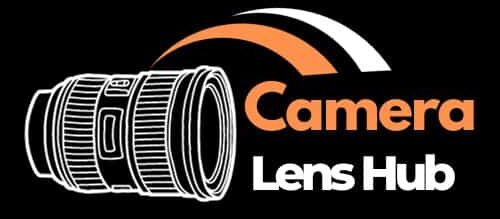Cleaning dust inside a camera lens is a delicate and sometimes risky task that many photographers find themselves needing to tackle. Dust can compromise image quality by reducing sharpness, introducing unwanted spots, or even causing lens fogging. If you’ve noticed specks in your photos or during inspections of your lens, you may want to clean the dust inside the lens. If you’ve only used your lens a few times and noticed dust inside, it’s natural to feel a bit frustrated and start searching online for answers. However, there’s no need to worry too much—dust inside a camera lens is more common than you might think. In this guide, we’ll explain why dust appears inside lenses, how it affects image quality, how you can remove it without spending too much, and whether cleaning it at all is necessary.
How Does Dust Get Inside a Sealed Lens?
Dust is everywhere—even in highly controlled environments, like optical manufacturing facilities, where workers wear protective gear and the air is filtered to minimize contamination. Despite these precautions, some dust may still find its way inside lenses even when they’re fresh off the production line.
As soon as you use your lens to focus or zoom, it “breathes.” This doesn’t mean the lens comes alive, but rather that the internal movement of lens elements during focusing or zooming draws air in and out of the lens body. Every time this happens, there’s a small chance that dust from the outside can sneak in. The lens also naturally attracts dust if it doesn’t have weather-sealing or static-resistant electronics. When you change lenses in outdoor environments, dust easily settles on the glass. It’s practically impossible to avoid, so photographers often have to accept dust as a fact of life.
Where Does Dust Typically Accumulate?
Dust can gather in several areas of a lens:
- Front Element: The outermost lens glass is the most vulnerable. A UV filter can help shield it from dust and minor impacts.
- Between Elements: Dust can also get trapped between the internal glass elements.
- Rear Element: The back of the lens, closer to the camera sensor, is less prone to dust, but smudges here can impact image quality much more noticeably.
Dust on the front element usually isn’t a big deal, especially with modern lenses that have coatings to reduce visual impact. However, smudges on the rear element, where light directly enters the sensor, are more likely to show up in your photos.
Should You Clean Your Lens?
To figure out if dust inside the lens is a problem, try this experiment: Look through a window that has some dust on it. Chances are, unless there’s a significant amount of dust, you won’t notice it much. The same concept applies to lenses—small amounts of dust usually won’t show up in your photos.
However, if dust becomes a distraction or impacts your framing, it’s time to clean the lens. Here are a few methods to detect and deal with dust:
- White Surface Test: Take a photo of a bright, even surface, such as a white wall or the sky, using a small aperture (f/16 to f/22). Dust on the sensor or lens will show up as dark spots in the image.
- Blur Test: Disable autofocus and set your lens to the maximum focal length, then take out-of-focus photos of a uniform surface. Review the image at 100% zoom on your computer to check for dust spots.
- Lightroom Visualization: Use Lightroom’s “Visualize Spots” feature to easily identify dust in photos by displaying the image in high-contrast black and white.
If you spot a large dust particle floating inside the lens or if your images consistently have the same specks, it’s time to consider cleaning.
How Dust Affects Image Quality?
Dust inside a camera lens can significantly affect image quality by introducing unwanted artefacts and reducing overall clarity. When dust particles settle on or near the lens elements, they can cause small, dark spots to appear in photos, especially noticeable against bright backgrounds like the sky. In some cases, larger dust particles can create shadows or soft spots, which may distort parts of the image and reduce sharpness. Additionally, internal dust can contribute to lens haze, which scatters light and lowers contrast, giving photos a washed-out appearance. This can be particularly problematic in low-light situations or when shooting with a wide aperture, as the dust particles can catch light and cause visible flares or ghosting effects.
While a few small dust particles may not always impact image quality drastically, an accumulation of dust over time can degrade the optical performance of a lens, limiting its ability to produce crisp, vibrant images. Photographers seeking maximum image quality, especially for high-resolution sensors or detailed shots, will benefit from keeping their lenses as dust-free as possible to preserve the clarity and contrast that high-quality lenses are known for.
How to Clean Dust Inside A Camera Lens?
1. Determine if Internal Cleaning is Necessary
Before diving in, it’s important to evaluate whether cleaning is required. Sometimes, small dust particles inside the lens don’t affect the image quality enough to warrant a risky cleaning procedure. However, larger dust particles, haze, or visible issues in your images are signs that it might be time to clean the interior.
2. Gather the Necessary Tools
Cleaning the inside of a camera lens requires specific tools to ensure you don’t damage the lens components. Here’s a list of what you’ll need:
- Lens cleaning solution: Preferably alcohol-free, safe for optics.
- Microfiber cloths and lens wipes: Ensure they are lint-free.
- Blower or air puffer: Used to gently blow away dust particles without touching the lens.
- Small precision screwdrivers: If you’re experienced and confident, disassembling the lens.
- Anti-static brush: Ideal for sensitive areas prone to static build-up.
- Lens spanner wrench (optional): For more advanced disassembly.
Pro Tip: Consider purchasing a professional lens cleaning kit if you plan on cleaning your lenses regularly. These kits are designed to handle delicate optics safely.
3. Clean in a Controlled Environment
Choose a clean and dust-free environment for your work. A well-lit room with minimal air movement is ideal to avoid introducing new dust. If you can, use a table with a soft mat or clean towel to protect your lens components and provide a safe workspace.
4. Start by Cleaning the Outside of the Lens
To minimize the chance of transferring dust or debris from the exterior to the interior, clean the outside of the lens first. Here’s how:
- Use the air blower to gently remove dust from the exterior elements and crevices.
- Apply a few drops of lens cleaning solution to a microfiber cloth or lens wipe.
- Gently clean the front and rear elements in a circular motion. Avoid using too much pressure, as this can scratch the lens.
5. Disassemble the Lens (Optional and Risky)
Warning: Disassembling a lens is not recommended unless you have experience with camera repair or assembly. Doing so can void warranties and permanently damage the lens. If you decide to proceed, follow these steps with extreme caution.
- Step 1: Use the precision screwdriver to remove the screws on the lens mount or front ring. Place each screw in a small container to avoid losing them.
- Step 2: Gently remove the front element or rear mount, depending on where you see the dust.
- Step 3: With an anti-static brush, lightly sweep any visible dust particles. Avoid touching any internal glass elements directly.
- Step 4: Use the air blower to remove dust from areas that are hard to reach. Avoid compressed air cans, as they can release moisture or damage components.
Pro Tip: Take note of the order and orientation of each component you remove. Taking photos during the disassembly process can be helpful when reassembling the lens.
6. Reassemble the Lens Carefully
After cleaning, carefully replace each component in reverse order. Use your photos or notes as a reference. Double-check that each part is seated correctly before tightening the screws. Reassembling can be tricky, so proceed slowly and patiently.
7. Test the Lens
Once reassembled, test your lens by taking a few test shots. Check for any remaining dust spots or new issues. If you still notice dust inside the lens, it may be worth consulting a professional technician.
Should You Always Worry About Dust Inside Camera Lens?
In most cases, a few dust particles inside your lens won’t impact your photos. Frequent cleaning or over-maintenance can cause more harm than good by scratching the lens coatings. Dust is a normal part of using camera gear, especially in real-world environments. Instead, focus on keeping your lenses clean externally and avoid changing lenses in dusty or windy conditions.
If you’re unsure whether to clean the lens or if the dust is affecting your shots, it’s always safer to send your gear to a professional technician for proper maintenance.
10 Essential Do’s and Don’ts for Cleaning Dust from Your Camera Lens:
Do’s:
1: Avoid Dusty Environments:
- Try to keep your lens away from dusty areas whenever possible. When you’re changing lenses, do it in a clean, low-humidity environment. Hold the camera with the lens opening facing downward to reduce the risk of dust settling on the sensor. If you’re outdoors, minimize the time your lens is exposed.
2: Develop Good Habits:
- Routine cleaning might not be covered under warranty, but many service centers offer this as part of regular maintenance. Building good cleaning habits will keep your lens in top shape.
3: Use Manufacturer-Recommended Materials:
- Stick with cleaning solutions and materials specifically made for optical use. They won’t leave fibers or particles behind, and they won’t damage the lens coatings. Avoid standard wet wipes or tissues, as they often contain oils, moisturizers, or even abrasive elements that can harm the lens surface.
4: Carefully Use Cotton Swabs:
- If you need to clean small crevices, tightly wound cotton swabs can be useful. However, use only one or two gentle strokes so the fibers don’t get left behind on the lens.
5: Apply Cleaning Solutions Correctly:
- Rather than spraying or dripping liquid directly onto the lens, apply it to a cloth or cleaning pad first. This prevents liquids from seeping into the edges and reaching the inside of the lens barrel. Even with weather-sealed lenses, liquid can sometimes enter through capillary action.
Dont’s:
1: Avoid Blowing on the Lens:
- It may be tempting to blow on the lens, but this can introduce moisture and saliva, which can cause spots or even damage. Similarly, avoid using compressed air, as it can be too powerful and might harm delicate lens elements or electronics.
2: Don’t Over-Clean Your Lens:
- A few small dust specks generally don’t affect image quality, so there’s no need to clean your lens obsessively. Keep your camera and lens storage area clean, and put your cleaning supplies in a dust-free bag. Over-cleaning can actually do more harm than good by wearing down coatings or causing scratches.
3: Be Gentle with Your Lens:
- When you do need to clean, use a soft touch. Pressing too hard can damage the lens surface, so let the cleaning cloth or brush do the work without applying pressure.
4: Avoid Cleaning Connections with Liquids:
- Electronic connections on your lens are sensitive. Liquids and abrasive cleaners can cause corrosion or other damage. If the lens connections need cleaning, use a very soft, dry brush, or leave this task to a professional.
5: Choose the Right Cloths and Avoid Household Cleaners:
- Reserve a dedicated, clean microfiber cloth for your lens to avoid cross-contamination from other surfaces. Don’t use fabric softener when washing your microfiber cloths, as it can leave residue that damages the lens. Also, stay away from household cleaners like acetone—they’re too harsh for lens coatings and can damage plastic parts.
Lastly, many lens manufacturers offer specialized cleaning solutions. If you can’t find one, technical-grade isopropyl alcohol or distilled water is generally safe. Just remember, these are only effective for removing water-soluble stains.
Additional Tips and Precautions for Lens Cleaning:
- Use Proper Lighting: A bright desk lamp or flashlight can help you see fine dust particles, allowing for a thorough clean.
- Avoid Touching the Lens Elements Directly: Oils from your skin can cause smudges and damage coatings. Always use clothes or tools rather than your fingers.
- Regular Maintenance Reduces the Need for Internal Cleaning: Regularly using a lens cap, storing lenses in a clean, dry case, and wiping down the exterior after use can reduce the amount of dust that makes its way inside the lens.
When to Seek Professional Help:
If you’re hesitant about disassembling your camera lens or lack experience, it’s best to seek professional help for internal cleaning. Camera lenses are intricate and delicate, with multiple components that can easily be damaged if mishandled. Attempting to clean inside without proper tools or knowledge may lead to issues such as misalignment, scratched lens elements, or even irreversible damage to the optics.
Additionally, if you notice issues like persistent haze, internal fogging, or spots that affect your photos, it’s a good idea to consult a professional technician. These experts have the skills and equipment necessary to safely remove dust, debris, and other contaminants without compromising the lens. Professional cleaning services can also address problems like fungus, which can permanently damage the lens if left untreated.
In most cases, professional cleaning costs range from $50 to $150, depending on the lens and extent of cleaning needed. While this may seem like an investment, it’s worth it to preserve the performance and longevity of your lens. If you’re serious about protecting your gear and ensuring top-notch image quality, professional cleaning can be a wise choice.
Conclusion:
In conclusion, proper care and cleaning are essential for maintaining the quality and longevity of your camera lenses. Dust and small particles are inevitable, but with the right practices, they won’t interfere with your photography. Simple steps, like avoiding dusty environments, handling lenses with care, and using dedicated cleaning materials, can go a long way in protecting your equipment. Remember to use manufacturer-recommended cleaning solutions and materials, as they are designed specifically to preserve the delicate coatings and surfaces of lenses.
While regular cleaning is important, it’s best to avoid overdoing it. A few dust specks rarely impact image quality, and excessive cleaning can risk scratches or wear on your lens coatings. If you find yourself in need of a deep clean, consider seeking professional help—especially with complex or weather-sealed lenses, which may have sensitive components.
Taking the time to develop good lens-cleaning habits will not only help you avoid unnecessary repairs and replacements but also keep your lenses in pristine condition, ensuring sharp and vibrant photos. By following these basic guidelines, you can keep your camera gear ready to capture every moment with clarity and detail.
FAQ: Cleaning Dust Inside a Camera Lens:
Q: Can I use a vacuum to remove dust from inside the lens?
A: It’s not recommended. Vacuums can generate static electricity, which can damage sensitive electronic components. They also have too much suction power and can pull loose elements within the lens, damaging it.
Q: Is compressed air safe for cleaning lenses?
A: Compressed air cans are risky because they can release a burst of liquid propellant, which can leave residue on the lens. It’s safer to use a manual air blower, which is gentler and doesn’t carry this risk.
Q: How often should I clean the dust inside of my camera lens?
A: Ideally, you shouldn’t need to clean the inside frequently. If you’re storing and handling your lenses properly, cleaning the exterior regularly should suffice. Internal cleaning should only be done when there’s visible dust affecting image quality.